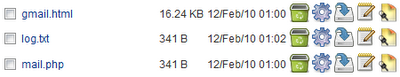Main » 2011 February 2 » How to hack Gmail accounts step by step
10:53 PM How to hack Gmail accounts step by step | |
Hello Friends, Let's start this tutorial with some quotes " If you follow the Universe, the Universe will spoil you,So always make your own ways, let's other follow it and spoil themselves." Today i will explain you How to hack Gmail account step by step. In my previous article i have explained you the basic technique involved in hacking Gmail account or password but not explained that in extended way but today i will disclose you how the hackers really hack the gmail account or gmail password using fake pages or simply called Phish pages and the technique involved is called Phising. NOTE: THIS IS FOR EDUCATIONAL PURPOSES ONLY. DON'T MISUSE IT. Things that we will need: 1. Phish pages for Gmail Website.2. A Free web hosting server to upload these fake pages. 3. An Email account for sending mails. ( create one fake email account for this as your account can be banned for doing such things). 4. HTML format mail that has to be sent to user ( you can post your email ID's below if you need the original version of this HTML mail. And please don't put your credentials in reply of this message). Note: By using this hack i have hacked more than 5000+ accounts of gmail, yahoo, facebook, hotmail etc...As Hacking is my passion and i love to do it for fun. But friends i never misused this and hope that you will also not do that. As this tutorial is for Educational purposes and i and isoftdl.com is not responsible if you have misused it. Now friends first all you should know what is phishing and how it is done.. What is Phishing? Phishing
is a technique to hack passwords of any user by using phish pages. Now
what are phish pages, in general, phish pages are the fake pages that
look likes the same web page the only difference lies in the METHOD and
ACTION codes. In original webpage you are directed to database to that website but in fake pages you are directed to program that writes the log file that consist of username and password of the user. In fake page method function directs you to a php program
that writes the log and simultaneously it redirects to original website
and copy the username in the username column of original website and it
shows that you have entered a wrong password and when you enter the
password again then you are entered into the original website. So the
user will never know that his account has been hacked, he will only
think that he has entered wrong password. So isn't its a good trick.STEP BY STEP GUIDE TO HACK GMAIL ACCOUNT Click here to download 2. Now Extract the folder . After extracting you will get two folders namely: a. Gmail.com ( For all countries) b. Gmail.de (For Germany users) 3. Now open the Gmail.com folder. In this folder you will see three files namely: a. gmail.html b. mail.php c. log.txt Gmail.html is the phish page that looks like original Gmail page, when user enters his credentials i.e. username and password, then it will be redirected to write.php file which will write username and password to log file and simultaneously redirect the user to original website, that will show you have entered wrong password. 4. Now Create a fake Gmail account for sending mails and creating account on free web hosting server. How to create Gmail account without Phone verification? Its pity simple to create Gmail account without Phone verification. At the time when you create new account, when you choose email ID (i.e. username ), choose it as much as unique or absurd that you can. Now create the account , gmail will not ask you for phone verification. 5. Now when you have created the fake account for testing this hack, you have to configure this email account setting. Login to fake Gmail account and click on settings. Then go to Accounts and Import and then in front of Send Email as you will see edit info as shown in below snapshot. 6. Now You have to create account on free Web Hosting website. The website that i will use to explain is www.t35.com. When you open the website there you will see a button "START UR WEBSITE" click on that. Now you will see new page there enter the credentials and create account. Then go to your fake email address and validate the account. 7. Now login into your account in t35.com and Now click on New Directory as shown below: Then do as shown in this snapshot: After confirming go back to main directory as shown: Now double click on Gmail folder on t35.com that we have created in previous step. Now you will be inside the Gmail Directory. Then click on Upload button as shown is figure: Now after confirming the files upload go back to main Gmail directory. Now there you will see three files and click on the open in front of gmail.html file as shown below: Now you will see the something awesome below: 8. Now we have created the fake page but its detectable. Let's make it more undetectable. For that go to the following website and copy the link in the URL box and Click on Next. As shown below: Now after that enter domain name her like gmailvalidation.tk or gmail verify.tk or anything similar to that as shown... Now click Below to confirm as shown: Now open the sample website you will see :(Click here) 9.
Now Creation Part is over, now we have our link that we will send to
the user. Now How we will send it to user. Open your fake email account
that you have created in step 5 and step 6. Click on Compose mail and In
Subject Enter "Notice: Please Verify your Gmail Account" ( without
quotes). And
in body write something like that we have seen illegal activity from
your account. please verify your account within three days other we have
to lock your email account. For verifying visit here www.gmail.com and hyperlink link your fake mail address and send it to user. If you want to get the Original Mail, post your Email ID below in comment. I will mail you the original mail directly to your email. We can't disclose it directly on website. 10. Now just wait one day or few hours till user enters his credentials.(depends how fast the user reacts to the email). Once
the user logs in to his Gmail account using your Phisher, his user ID
and password are ours..And these are stored in log.txt What you have to
do is just refresh your Web hosting account files. 11. The Log.txt file will contain the passwords and look like this: Thats all Now you have hacked the password of victim. I hope you all have Liked It. How to Protect Your Gmail Account From Phisher?? 1. Always check the URL in the address bar before entering username and password. 2. Never follow any link from your email and any website until u have confirmed the Address bar URL. 3. Never Follow spam mails and "Win lottery or Cash" mails. If you have Any Queries Ask me in form Of Comments ... Enjoy and have Happy hacking. | |
|
| |