| Main » Articles » Social Network Hacks » Facebook Hacking |
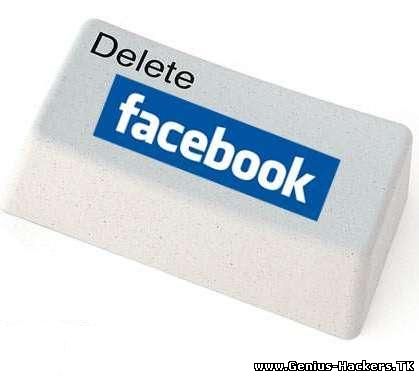 Many Facebook users often gets confused between deactivating Facebook account and Deleting Facebook account. With the confusion and ignorance about the process and /or permanently deleting Facebook account link, they just go ahead with only deactivating it. However, it is worthwhile to note that there is a significant difference between the deactivating Facebook account and permanently deleting Facebook account. In the case of deactivation, all of your content, updates, photos etc still remains there and only your account become dormant and can not be searched. However, this deactivated Facebook account can be reactivated back as and when you want to. Once reactivated, you can see all the content, updates, posts, photos in the same state where you left them while deactivating. However, permanently deleting Facebook account would do the complete deletion of your account and all related infomation. Once permanently deleted, a Facebook account can not be reactivated or recovered as in deactivation. Permanently Deleting Facebook Account Link – URL and ProcessThe permanently deleting Facebook account link is not visible easily. It is because it just doesn’t exist anywhere within your account settings /options. Permanently deleting Facebook account link is only there within Facebook help and can not be reached so easily unless you know the link or URL upfront. Let me inform the URL for permanently deleting Facebook account link for the benefit of all those who have decided finally to permanently delete their Facebook account. The permanently deleting Facebook account link can be found here. You can access the above link while logged on to your Facebook account. You will just need to confirm the warning and complete the captacha and your request for permanently deleting Facebook account will be processed by the Facebook tech team.
How to Avoid Cancelling of Permanently Deleting Facebook AccountPlease ensure the following after you have followed the above process of permanently deleting Facebook account from the link provided above.
By the way, is Facebook site getting killed by November 5, 2011 [check out operation Facebook]? | |
| Views: 1102 | Rating: 0.0/0 |
| Total comments: 0 | |




