| Main » Articles » Mobile Hacks » iOS (iPad/iPhone/iPad) Hacks |
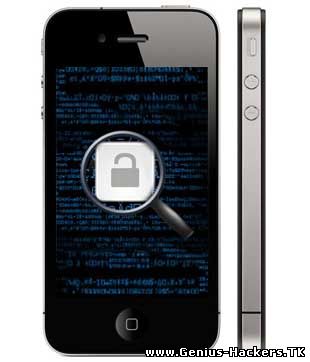 iPhone 4 iOS 4.2.1 Jailbreak is now possible by GreenPois0n RC5 but many people are afraid to update because they might lose the Ultrasn0w unlock. There is a work around to preserve Ultrasn0w unlock ofModem Firmware 01.59.00 and update to iOS 4.2.1 on your iPhone 4. Preserving the unlock will enable you to use iPhone 4 on different carriers without any restriction. You can follow our guide on how to preserve unlock and update to iOS 4.2.1 on iPhone 4. Warning: This method only works for iPhone 4. Requirements: iPhone 4 iOS 4.2.1 update without BaseBand UpgradeStep 1: If Windows shows any Firewall notification, select both check boxes and click Allow Access. (see snapshot below) Step 2: Note: Also save your iOS 4.2.1 or whatever iOS version you are running save its SHSH Blobs by clicking onSave SHSH. This will ensure we can downgrade back incase something goes wrong Step 3: When TSS Server is "running” successfully, TinyUmbrella will force quite iTunes and leaving TinyUmbrella running. Make sure the TSS Server is running by checking TSS server is running under the Log tab. Warning: This is very important! If you face any error till now DO NOT continue. Your restore will not work if the TSS server cannot be started. Step 4: We will have to manually update to iOS 4.2.1. Hold down Shift key (on keyboard) and click Restore Browse for the iOS 4.2.1 IPSW file you downloaded at the beginning of this tutorial and click Open. Now Click Restore to begin update your device to iOS 4.2.1. Step 5: Click Ok and close iTunes. You can now skip to Step 7.
Step 6: (only if you get an 16XX error after restore) Jailbreak iPhone 4 iOS 4.2.1 using GreenPois0n RC5Step 7: **Note: You do not need to put the device into DFU mode after press the Jailbreak button in Greenpois0n as we have already done this Unlock iPhone 4 iOS 4.2.1 using Ultrasn0w UnlockStep 8:
| |
| Views: 970 | Rating: 0.0/0 |
| Total comments: 0 | |













