| Main » Articles » How TO Guides » How To Install Windows |
Trick to Install Windows Xp in 10 minutes
 As We all know that During Formatting a Computer After the File Copying is Completed then windows Require 39 Minutes Time. We can bypass this time by a simple trick.
It will just take around 9 minutes and 2 minutes for Tolerance(depends System to system). Install Windows in 10 mins:- ======================= 1) Wait till the copy part is over, when its over system reboots and the below image will appear. 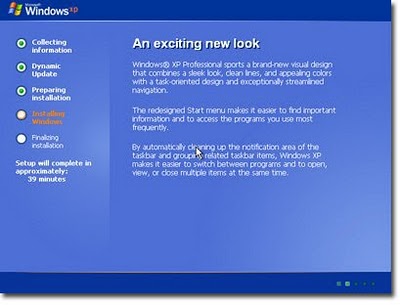 2) Now As This Image APPEARS You Have to Press "Shift + F10 ". This Will Open The command Prompt. Now type "taskmgr" in it to open the Task manager. 3) After The task Manager Opens go to Processes tab and find "Setup.exe" process and Right CLICK on it and set the Priority to Highest.  4) Now just wait and watch your xp install in 10 mins ! | |
| Views: 1213 | Rating: 0.0/0 |
| Total comments: 0 | |



