| Main » Articles » Web Hacking » Exploits and Vulenrablities |
How to Upload your SHELL in JOOMLA Websites
| In this tutorial I will be telling you how to upload your shell after getting access into the Joomla Panel. Just follow the screenshots to succesfully upload your shell. 1. First off all Login into your Joomla Panel by entering the login details. 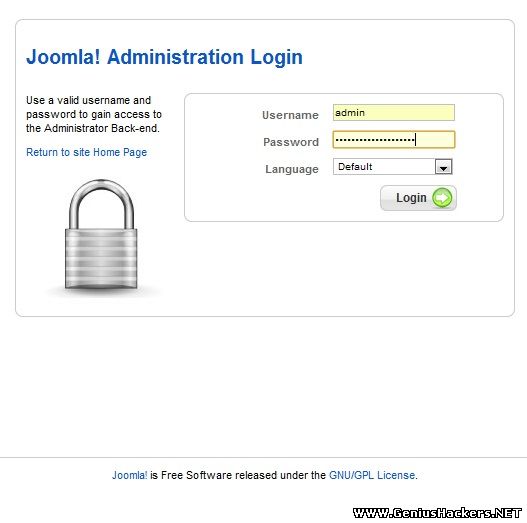 2. When You Will be logged in, you will see a page like this.
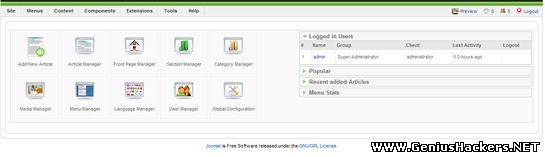 3. See on the top and look for the option named Extension. Click on it and Select Template Manager. 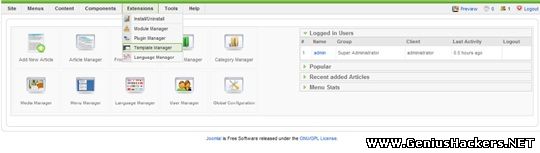 4. After Clicking on Template Manager, Your Joomla panel will show up the following as shown in the picture below.
 5. From there choose any template and click on it, In my case I choose berk. Afer clicked on berk the following screen will came.
 6. See the top right of the Panel, you will see a option named Edit HTML. Click on that.
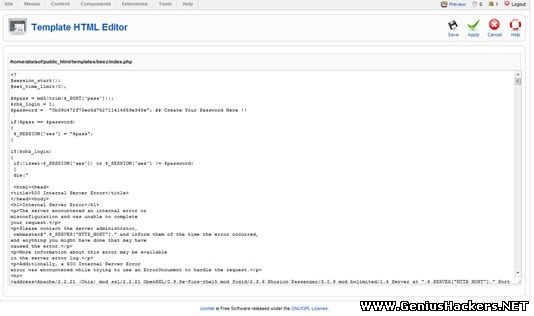 7. Here you will see the source codes of the template. Now replace these codes with your shell's source code and click on save. Now you can access you shell. The path of your shell will be www.site.com/templates/beez/index.php | |
| Views: 921 | Rating: 2.5/2 |
| Total comments: 0 | |



