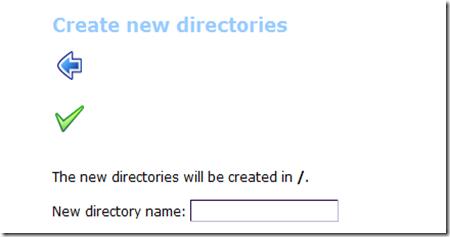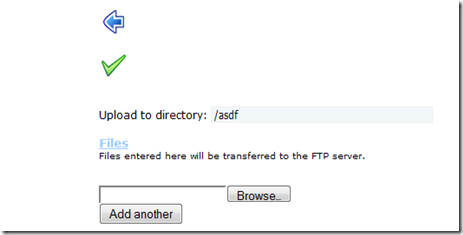Step 3:- Now open the gmail.html page by clicking on the open link.
Step 4:- Copy the web address from the address bar and than open www.dot.tk and rename the long web address into in short address.
Step 5:- In this Step we create a new gmail account, after created the gmail account go to Settings<Accounts and Import<Send mail as< and click on edit info. On the popup box enter the name of gmail account which is shown when we send the email to another. For exam we give the name like gmail support, gmail mail support, gmail admin etc
Step 6:- In this step we send the phishing page to the victim account. enter the message which you want to send the victim account. here I will give you one example.
Subject: Notice: Please Verify your Gmail Account
Message: We have seen illegal activity from your account. please verify your account within three days other we have to lock your email account.
For verifying visit here www.abc.com [ give your link here ]
Step 7:- When the victim read the message and click on the phishing page and enter the username password. The username and password are stored on the log.txt file. We can see any time the stored password on log.txt by open the log.txt file on your hosting area[t35.com].
If you have any problem regarding this tutorial feel free to comment below!!!