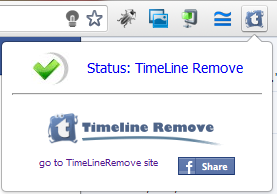| Main » Articles » Tricks "n" Tweaks » Facebook Tricks and Tips |
How to remove Facebook Timeline?
The two columned layout of Facebook seems to be much eye catching and much liked by Facebook users. Initially Facebook users seemed much confused and complaining about the timeline but now the cover photo design is much appreciated and loved by Facebook users and has been put on in various other social networking sites such as Google +. But still if you are not used to Facebook’s timeline and want to get rid of it then here is a chrome extension that will return the older look. Just follow a few simple steps: 1. Grab RemoveTimeline extension. The extension installs quickly and gives you easy two-click access to disable timeline.
2. Once the extension has been installed, you’ll see a button added to your Chrome’s tool bar. Click it and toggle between enabling and disabling the Timeline view with the "Status: TimeLine Remove” link in the small window below the button.
Without Timeline 3. A green check-mark icon means the extension is disabling the Timeline view; a red X means the extension is not blocking Timeline. So, if you want to hide the Timeline and keep it hidden, you can right-click on the button to hide it. The extension keeps running in the background. | |
| Views: 1088 | Comments: 1 | Rating: 5.0/3 |
| Total comments: 1 | |
|
| |

 With Timeline
With Timeline