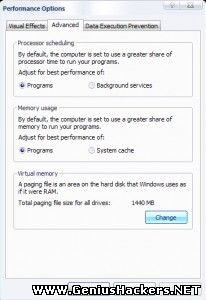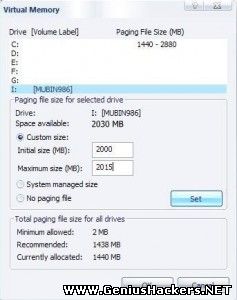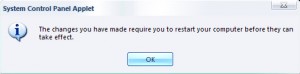| Main » Articles » Tricks "n" Tweaks » Useful Tips and Tricks |
Pendrive or memory card’s size should be above 2GB Before following these steps connect your pendrive or memory card with your computer. Note : This won’t work on Windows 7 Step 1 : First go to "Properties” of "My Computer”. You will see a window like this. Step 2 : Click on "Advanced”. Now you will see this. Step 3 : Click on "Settings” of "Performance”. This window will be shown. Step 4 : Click on "Advanced” beside "Visual Effects”. You will see this. Step 5 : Click on "Change” of "Virtual memory”. Step 6 : Now select your pendrive or memory card Drive.  Step 7 : "No paging file” is selected by default. You should select "Customize size”. Step 8 : In "Initial size(MB)” type your pendrive or memory card’s size (type 30MB less than the free space on that pendrive or memory card). In "Maximum size(MB)” type 15MB less. For example : you have 2030MB free space on your pendrive. SO initial size will be 2000MB and maximum size will be 2015MB. Check the image. Step 9 : Click on "Set” and then "OK”. Now you will see this screen. Step 10 : Click "OK’ again. It will ask you to restart your computer. You’re done. Now enjoy pendrive or memory card as your RAM | |
| Views: 1081 | Rating: 5.0/1 |
| Total comments: 0 | |