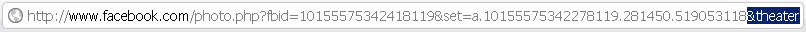| Main » Articles » Tricks "n" Tweaks » Facebook Tricks and Tips |
Facebook rolled out a new photo album viewer called TheaterBox, which shows all Facebook photos in a pop-up window with huge, black frames. The advantage of the lightbox is that you don’t leave your current position in the profile or news feed you are viewing by going to another page. The major disadvantage is the completely different photo viewing experience, which is bound to be confusing and/or annoying to millions of people.
But don’t eat your mousepads out of frustration yet. We have a simple solution for those of you who absolutely hate the lightbox. Here are simple instructions how to kill the "TheaterBox” pop-up window manually: Go to your browser’s address bar, remove &theaterfrom the end of the URL and hit Enter.
That’s it! There’s your old school photo viewer again. UPDATE: An even easier solution is to just hit refresh (F5) and it’ll go away. Thanks for the tip, Cocos111! There are also a few browser plugins and extensions that will automatically remove the &theater bit for you. So far we have found these, but feel free to add your discoveries in the comments to this post: Google Chrome Extensions: Mozilla Firefox Add-on:
Happy Facebook photo viewing! | |
| Views: 865 | Rating: 5.0/1 |
| Total comments: 0 | |