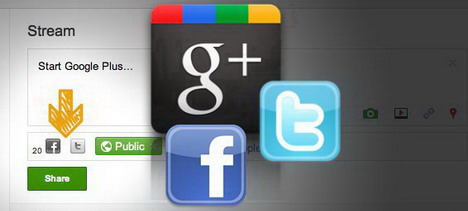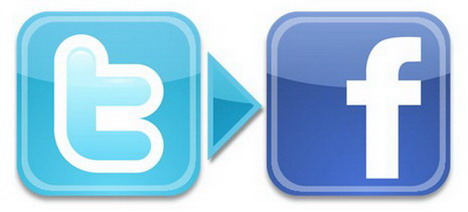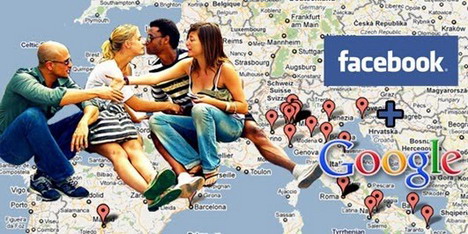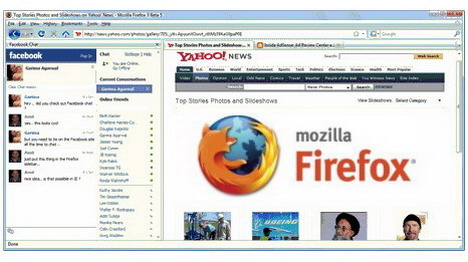How to Create a Custom Facebook Reveal Tab, Welcome Tab or Landing Page

A reveal tab (also known as welcome tab) on Facebook is used to encourage new visitors to "Like” your page before presenting additional content such as something to download, a discount code, or a link to the exclusive content. Follow our tutorial to create a custom tab on your Facebook page using an application called Static HTML: iframe tabs.
How to Provide a Link to a Friend’s Profile or Facebook Page in Your Status
If you want to put a clickable link to your friends profile or a Facebook fanpage in your status, just write "@” followed by your friend’s or Facebook fan page name.
How to Create Custom Username URL for Your Facebook Profile and Page

You can create custom URL for your Facebook profile and pages. For example, www.facebook.com/quertime is the custom URL of Quertime page on Facebook. Follow our tutorial tocreate your own custom Facebook URL.
How to Send RSS Feeds to Your Facebook Wall
RSS Graffiti periodically checks the RSS or Atom feeds that you specify and posts any new entries it finds to the Facebook Walls that you specify. You can get any feed written on any wall (Facebook Profiles, Fan Pages, Groups, Events and Application Profile Pages). In fact, multiple feeds to multiple walls. You choose the combination.
How to Turn Your Status Updates into a 3D Word Cloud
Status Analyzer 3D lets you analyze your status showing the words you use the most and then make it 3D.
How to Update Facebook, Twitter and Google Plus at the Same Time
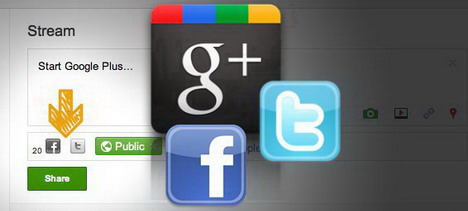
Start Google Plus is a great web service that enables us to update Facebook, Twitter and Google+ simultaneously. Yes, you heard it right! You can actually update all your social networks in one place through this web service. Here are a few things Start Google Plus can do.
How to Add Google Share Button into Each Google Reader Item
Facebook Sharer + Google Reader lets you place an expandable Facebook Sharer into each Google Reader item so that websites can be shared with your Facebook friends and on your Facebook profile from Reader with a couple clicks (includes image attachment).
How to See Status Updates from Around the World
If you want to get a glimpse of the thoughts of Facebook users from around the world, head over toOpenBook.
How to Get Facebook Notifications via Text Message or RSS
You can enable your Facebook notification services to receive notifications about activities that your friends are doing that might be of interest to you. For example, if a friend comments on your status or a friend posts in a group that you belong to, you might receive a notification.
How to Import and Add Facebook Friends to Twitter
FriendLynx searches for each of your Facebook friends on Twitter and helps you follow them.
How to Automatically Update Your Twitter Status on Facebook
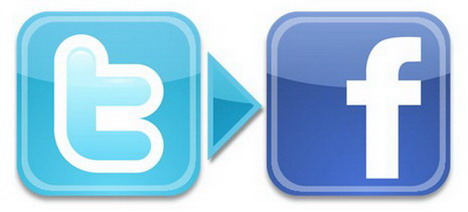
Do you know that you can connect Twitter and Facebook accounts together by installing Twitter application (by Twitter)? Every time you update your Twitter, your Facebook status will update automatically. Follow our tutorial to automatically update your Twitter status on Facebook.
How to Import Selective Tweets as Facebook Status Updates
Selective Tweets is another app allowing you to update your Facebook status from Twitter but only for the tweets you choose. You can do this by ending a tweet with #fb.
How to Download Entire Facebook Photo Albums
To download entire photo albums from Facebook you can check out our previous post which provides a list of free web services and applications allowing you to download Facebook photo albums and save them on your computer for backup or offline sharing.
How to Share Flickr or Picasa Albums on Facebook
If you want to share your photos stored at Flickr or Picasa on Facebook, simple use services likeFlickr2Facebook and Picasa Uploader to get it done.
How to Turn Facebook Photo Album into a Slide Show
Go to the Slideshow application page and click "Activate Prototype”, you will get the "Play” and "Stop” options in any Facebook photo albums.
How to Add or Remove Your Facebook Profile in Google Search Results

If you don’t want your profile to be indexed in Google or other search engines’ search results due to privacy concerns, you can follow our tutorial to get the public search feature disabled on your Facebook.
How to Remove Yourself from Facebook Search Results
While Facebook gives you convenience to connecting people who live around you, it may also cause embarrassments due to ignorance and carelessness in using it. The good news is you can protect your privacy by removing your name and profile from showing up in Facebook search results.
How to Permanently Delete or Deactivate Facebook Account
If you wish to permanently delete or deactivate your Facebook account due to whatever reasons, simply check out our tutorial to get it done. We will provide you 2 options to consider. You can eitherpermanently delete your Facebook account or deactivate it to retain your option to reactivate the account in the future.
How to Download Facebook Videos to Your Computer
To download your favourite video from Facebook you need web service like Downfacebook. All you have to do is copy and paste the URL of the video and you’ll be able to download it.
How to Update Facebook Status from iGoogle
Use Facebook for iGoogle to view your Facebook news feed and update your status from iGoogle.
How to Create Private, Closed or Secret Group on Facebook

If you want to create a private group just for your friends or family members and you don’t want it accessible by other people. With the Facebook’s privacy setting for groups, you can hide not only the group’s activity, but also its existence. Follow our tutorial to create a private, closed or secret group on your Facebook.
How to Add a Dislike Option to Your Status Update
The Magic Updates Facebook app allows you to add a dislike button to any status updates posted via the app. And if you wanted to really mix it up you can actually customize the second emotion to anything, such as "love,” "hate,” "disagree” or even "LOLs.”
How to See Your Status Update Statistics
Status Statistics lets you see all your status updates statistics and generate a list of your updates along with the graph of your posting times in a day and particular days in a week.
How to Create Collage Based on Your Facebook Photos
With Photo Collage app, you can enhance your photo album with stickies, borders, background, notes in anyway and anyhow you want it to be. You decide!
How to See Your Facebook Friends on a World Map
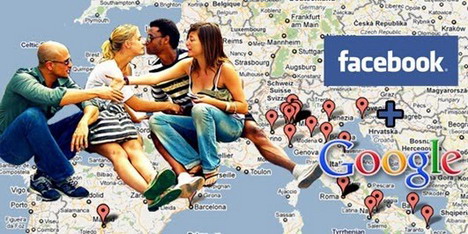
Many map services and applications are specifically created for Facebook users to see their friends on the world map. These services are very easy to use. Once you log in with your Facebook account, all your friends will be visually located on the map which gives you some ideas on how they are distributed around the world. Check out our recommended 6 popular map services for Facebookavailable on the web.
How to Pre-Schedule Your Status Updates
With LaterBro you can just sign in with Facebook Connect, select your time zone, type in what it is you’d like to say, set the calendar and clock to when you’d like to say it, and presto!
How to Add Symbols to Your Facebook Status
Fsymbols.com provides a variety of symbols that you can copy and paste into your Facebook status, comments and messages. You can also access some symbols by hitting "alt” + various number combinations. Check out Spike-Jamie.com to learn all these "ALT codes”.
How to Play a Trick on Your Friends in Your Status Update
This clever link "http://facebook.com/profile.php?=73322363″ looks like it could be a URL for anyone’s Facebook profile, actually takes anyone logged into Facebook to their own profile page.
How to Place Facebook Chat on Firefox Sidebar
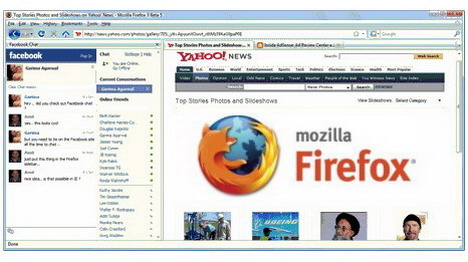
Do you know that you can place Facebook Chat in your Firefox’s sidebar? With this browser-based chat system, you don’t have to open Facebook homepage to see a list of online contacts. Firefox lets you talk with your Facebook friends while reading any web page.
How to Update Your Facebook Status from Firefox
FireStatus is a status update utility for multiple social networks, including Facebook, Twitter, FriendFeed, delicious and identi.ca.
How to Access Facebook Chat on Your Desktop
Chit Chat lets you access Facebook chat from your desktop. The Facebook messaging software enables you to talk with your Facebook friends without having to use your web browser.