| Main » Articles » Tricks "n" Tweaks » Amazing Tricks |
How to Create a Shortcut For Any Program
| Step 1: Click on Start button and find your program out. (You can also use desktop shortcuts) Step 2: Now right click on the program and click on Properties  Step 3: In the Shortcut Key field type any key that you want to use as shortcut. Now your custom shortcut for this program will be Ctrl+Alt+Any key you want. 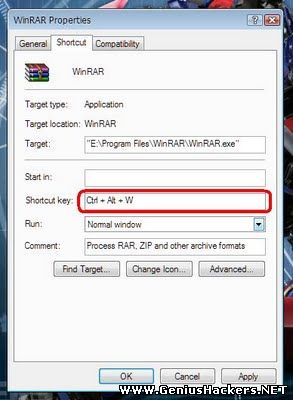 Step 4: Press Ok button to save these changes and then close the dialog box | |
| Views: 1038 | Comments: 1 | Rating: 5.0/2 |
| Total comments: 1 | |
|
| |



